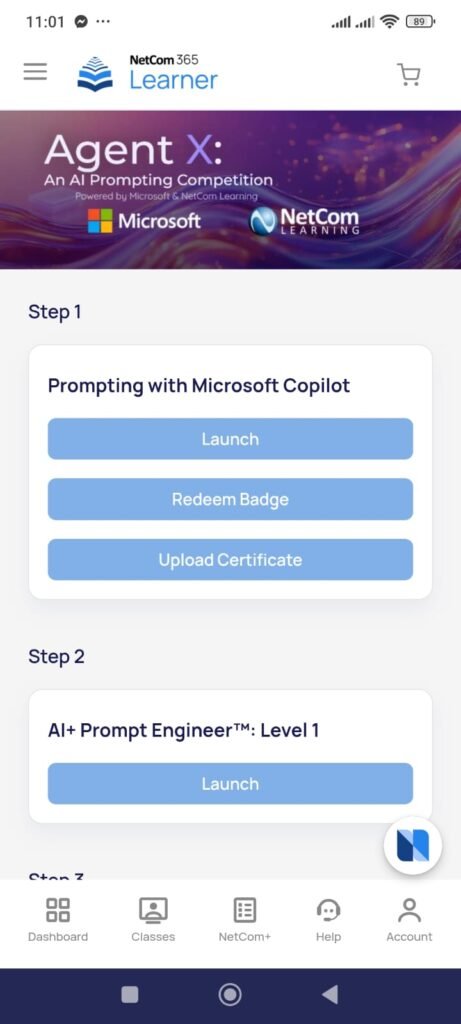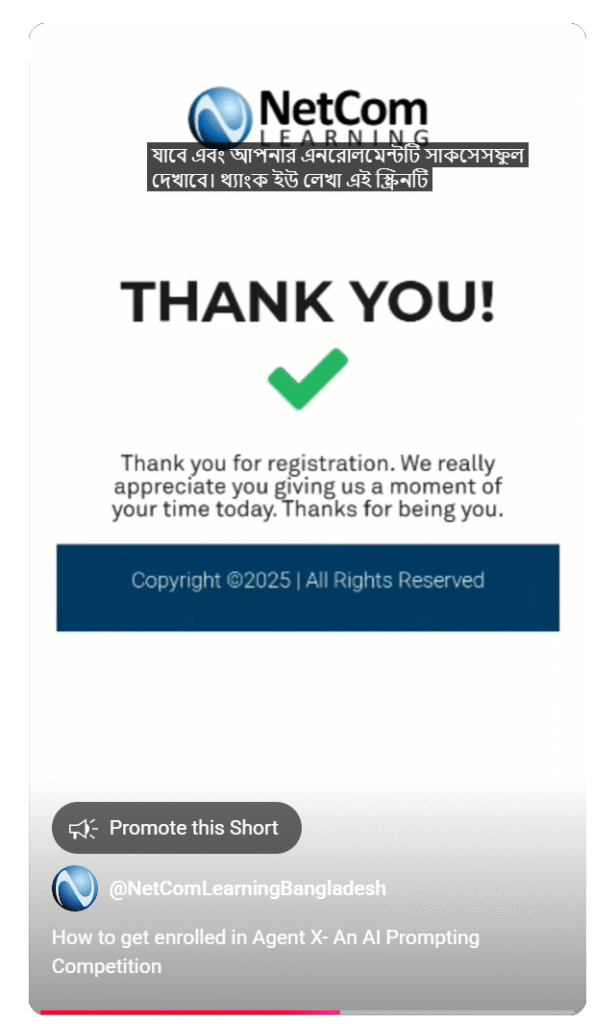Watch Video Tutorial
This guide will help you register for the competition in just a few simple steps!
Step 1: Visit the AgentX Website
Open your web browser and write www.agentxbd.com this web address there.
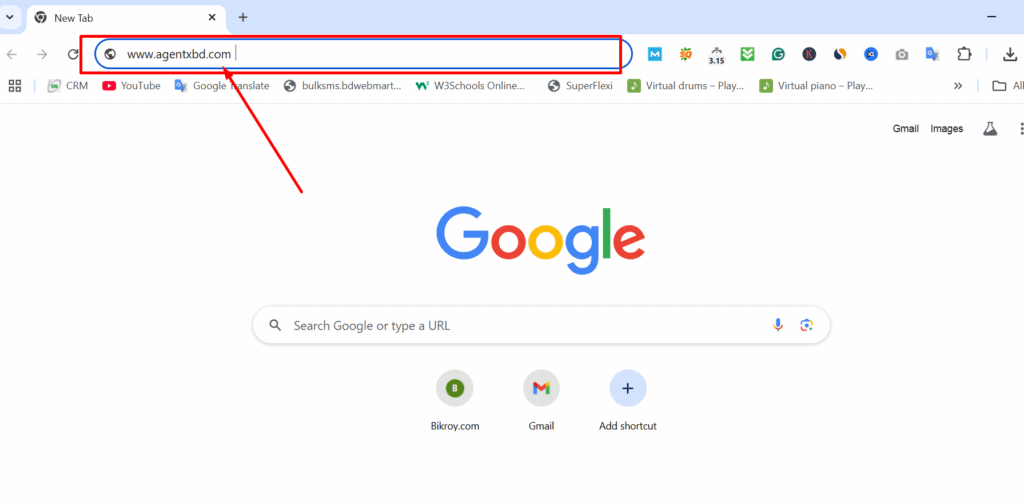
Step 2: Press Enroll Now Button
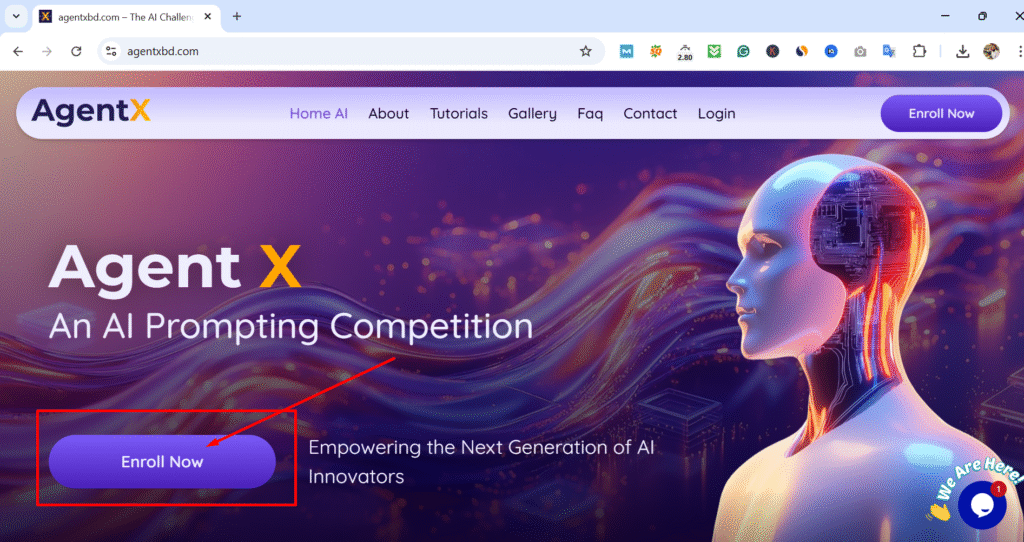
Step 3: Now you will see below form, please fill it with your information & Submit

Write your First Name, Last Name, Email Address, Phone Number, Subject/Department Name, Choose your University from the dropdown list, Select a Reference ID from the dropdown list if an Ambassador referred you and you know their Reference Code. Otherwise, select ‘Online’ as the reference. Finally, press the Submit button.
Step 4: Now you will see bKash Payment page, please input your bKash personal number and press confirm
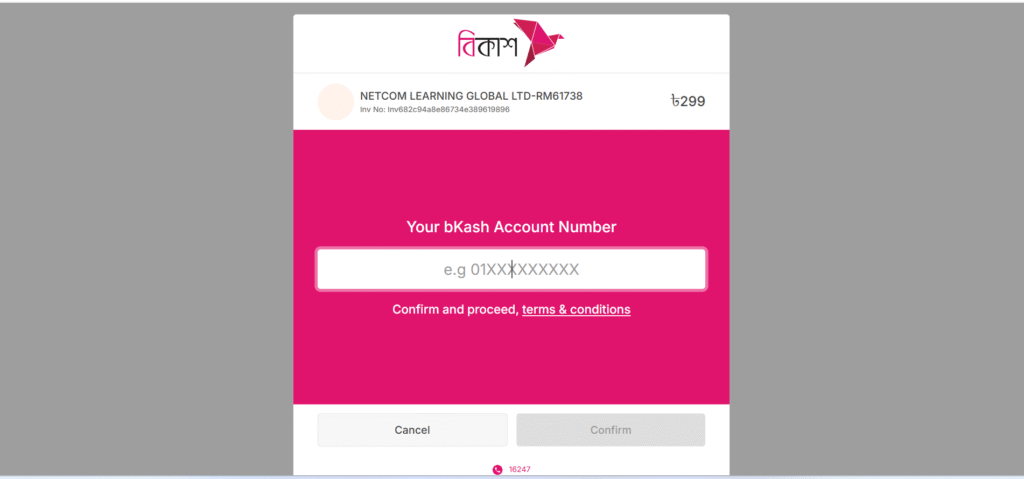
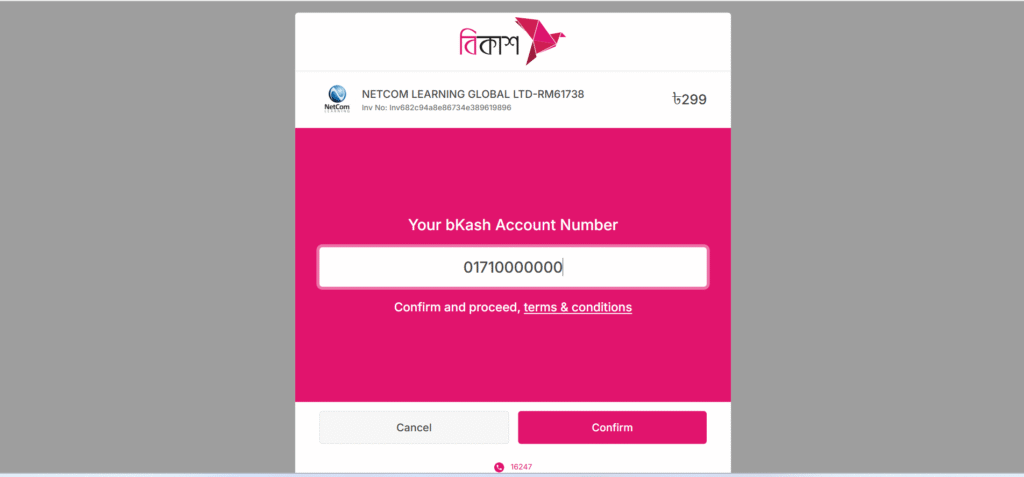
Step 5: bKash will send you a one time pin (OTP) via phone sms. Please check your mobile sms and input that OTP and press “Confirm”
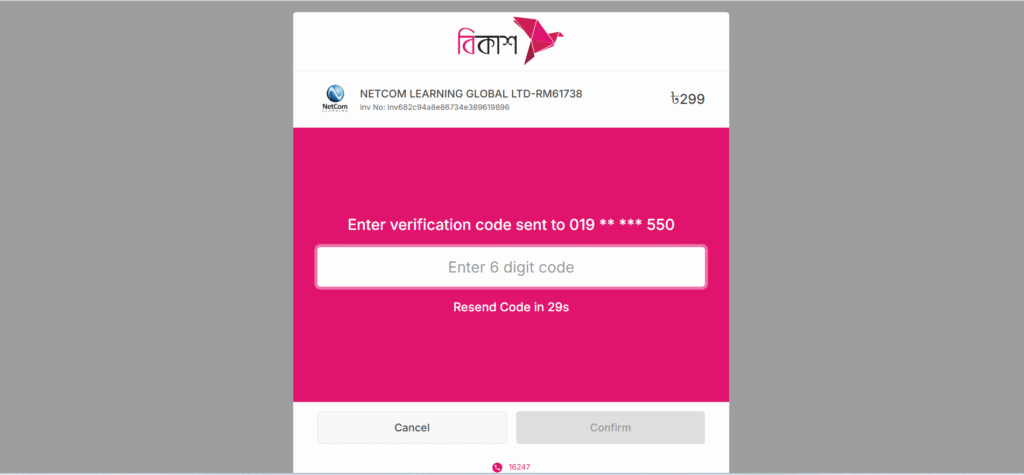
Step 6: Now you need to input your bKash password and press “Confirm” . It will take some time to confirm payment.
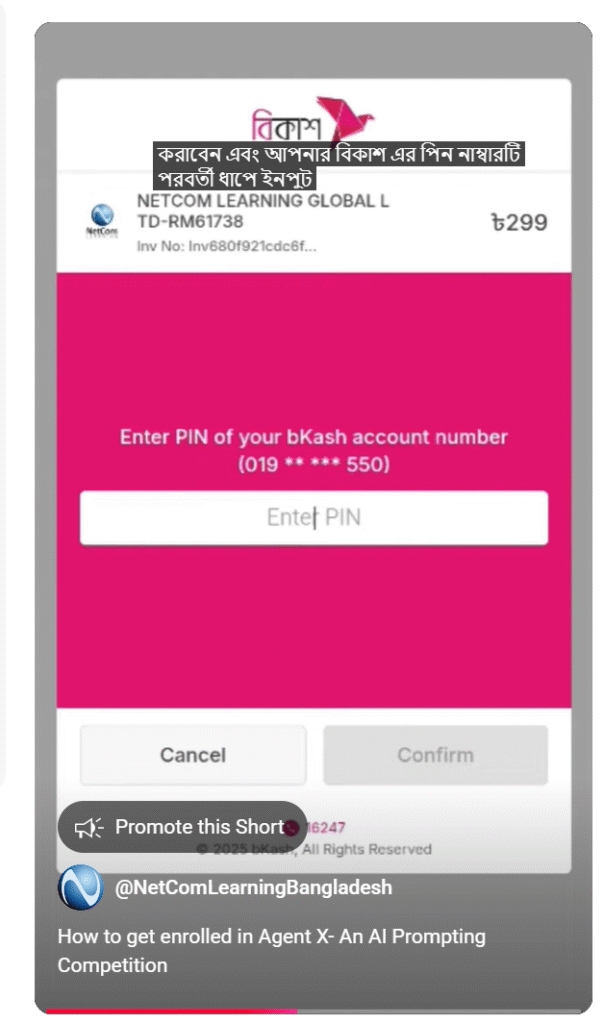
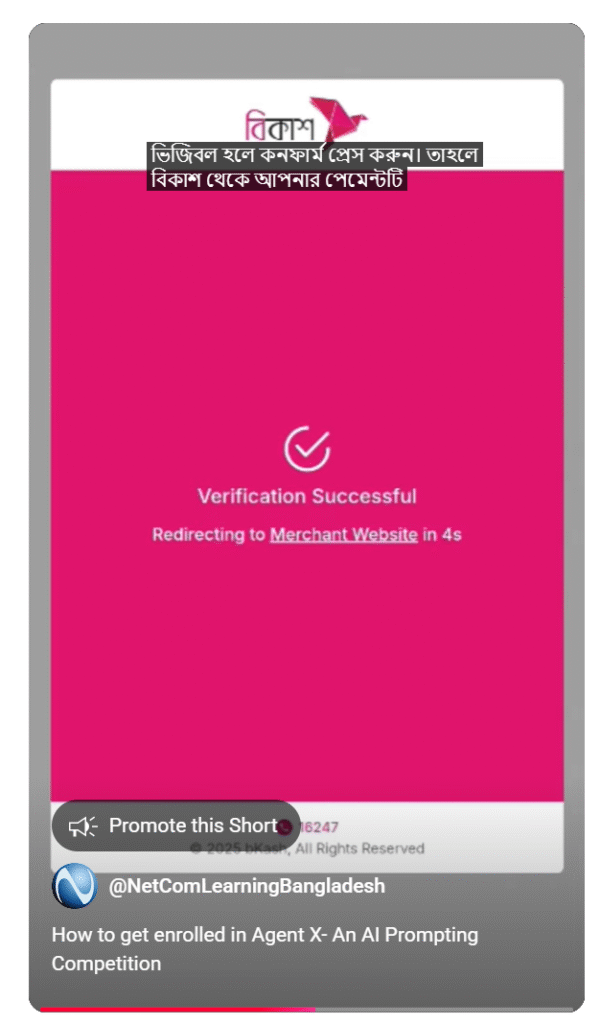
Step 7: Now it will show you a thank you message. Congratulation you are successfully enrolled in the Agent X Competition.
You will get an email confirmation as well.
After login into your “NetCom 365 Learner” account you will find your class